You can do more with your PlayStation than just play games. Nowadays, you can use it as a media box to play movies and watch TV content. The majority of PlayStation users know how to stream content from the PlayStation Store but have no idea that they can stream Google Play movies too. Follow this guide on how to stream your favorite movies using your gaming console.
Google Play Movies
Google Play offers free and paid entertainment content for users. However, Google play movies are not free. To find a movie(s) on Google play, go to the movie section, and from there, you can check out the movie trailers. Preview the movies and purchase the movie that you’re interested in. Remember, you must first set up a Google account that you’ll use to download paid content. Also, required is a form of payment, either a credit or debit card. This is necessary if you don’t have a Google account. The following are procedures on how to link movies purchased from Google and play them on your PlayStation.
-First of all, you need to have purchased the movie of your choice from Google movies.
-Secondly, you need to link your PlayStation account to your Google Play account.
- To make this easier and quick, I recommend you use the same sign-in ID and password.
- Make sure you first download the YouTube app from the PlayStation Store.
- Go to the PS4′ main menu’ and select ‘Settings,’ then ‘account management’ and choose ‘link with other services.’ (Only do this if you haven’t logged in to your YouTube account on PlayStation, otherwise, skip this step)
- Log in to YouTube using the same Google Play account credentials you used to purchase the movie. (You’re not required to do this if you have previously logged in to your YouTube account on your PlayStation)
-Go to the YouTube app. (Only if your PlayStation and Google accounts are linked.)
-Click ‘purchases’ on the YouTube app, and there you’ll find the movie you purchased from Google Play movies. You can also access your Google Play Library content through the YouTube app on your console.
How to rent movies on ps4
PlayStation Video, previously known as Video Unlimited, gives users the option of buying or renting movies. You can find a variety of newly released movies and popular US TV shows on PlayStation Video. There are no monthly charges on rented movies, but a few restrictions apply. You can rent a movie either in High Definition or Standard Definition.
To rent a movie on PS4, follow this simple process:
- i) Go to the main menu
- ii) Select the PlayStation Store
iii) Navigate to the Movies & TV tab
- iv) Check out the biggest box office movies released
- v) Search for your favorite movie by name by clicking on the search section
- vi) Once you select the movie of your choice, you have 30 days to watch
it.
-A rented movie can only be streamed in Ps4. Downloading it directly to your device is not possible.
-You can begin watching your rented movie on one device and resume it on another Sony device within the stipulated time.
-Once you rent a given movie, you cannot rent it again on your PlayStation account during the stipulated time from the start of playback.
-You can only stream one movie at a time in your account
-If you begin watching the movie during the 30 days, you’ll have a limited duration between 24 hours to 72 hours, to watch the movie. The rental license will expire after that.
-If you choose to download a rented movie on PlayStation Video, you cannot re-download it. You’ll need to rent the movie once again.
However, it is not possible to download a movie on PS4.
FAQS:
-Can you use google play gift cards on ps4?
The answer is No. Ps4 only accepts PlayStation Network gift cards as a form of payment. Users can only add funds to their store accounts using their registered prepaid gift cards. PlayStation Network gift cards can be purchased at gaming stores and are easily redeemable. No registration fee is required, and transferring funds to the gift card is free. Google play gift cards work the same way and can be purchased by anyone of any age. They can be used to buy games and movies supported by Google and make other Android purchases. The difference between Google play cards and PSN cards is that PSN cards transactions are limited to the country of purchase.
-Where are my google play movies?
On your android device:
-First sign in to your Google Play account.
-You first have to open the Google Play Movies & TV app.
-Select My Library, then click My Movies tab, and there you’ll find your Google Play Movies.
On your PlayStation:
-Make sure you have purchased the movies from Google movies.
-On the main menu of your console open the YouTube app and click the ‘purchases’ tab and there you’ll find a list of the movies you’ve purchased from Google Play movies.
-Can you download Google Play on PlayStation?
Downloading Google Play on any PlayStation is not possible. The reason as to why it is not possible to run any APK is because PlayStations lack an Operating System. Hence, Google Play cannot run on a PlayStation because of compatibility issues. As a result, users can only explore content offered in the PlayStation store. We hope in the future Sony manufacturers will consider having an in-built operating system to support APKs such as Google Play.
Can you watch movies offline on ps4?
You can’t download movies offline on ps4; you can only stream them. This is because the console needs an internet connection to verify and retrieve licenses of play. Hence, there’s no way you’ll watch the movies while offline. However, other devices within the PlayStation family support video downloading as long as the device is activated for movies.
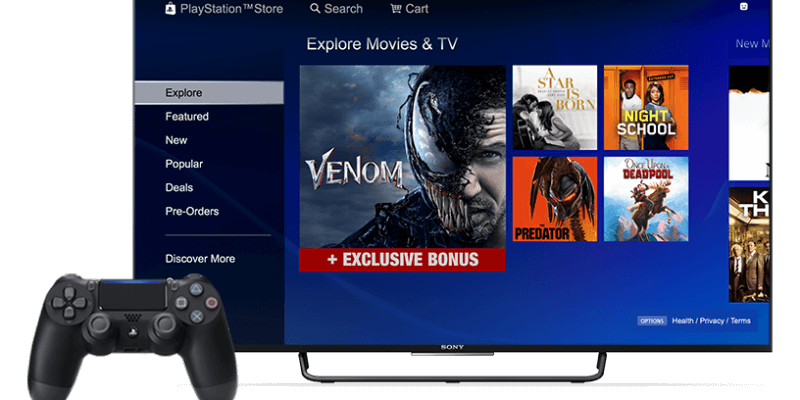
Comments