Whether it is an important milestone that you wish to celebrate or mark the memory of your last winter vacation in style, picture slideshows with music are the ideal way to surprise your loved ones. They allow you to put all your precious memories into a unique format and show everyone how much you care.
If you need some ideas on how to make a picture slideshow, here we have compiled a guide to the slideshow software to use and numerous ideas on how to make it more interesting by adding music and quotes.
How to Make a Photo Slideshow With Music
Learning how to make a photo slideshow with music is the most fun part. InVideo is the best free online video editor that you can use for this purpose, and in just a few easy steps, you’ll be able to create a masterpiece to surprise your loved ones.
Step 1: Import your favorite photos and arrange them in the timeline
The first step is to collect all your precious pictures, import, and arrange them in the timeline of the video editing tool you’re using.
Step 2: Pick up a nice slideshow template
There are a number of slideshow templates available from which you can choose the perfect one to suit your requirements. Once you have found one that you really like, opt for the option of personalizing the same.
Step 3: Add affectionate images
You can now put all of your favorite pictures that you have stored on your phone, computer, and social media accounts. All you have to do is to click add photos followed by choosing the picture that fits your feelings.
In case you’re adding more than one picture, the best way is to use the autofill feature, which puts pictures onto slides for you. The other option you have is to click on each photo separately to get it into the slideshow.
Step 4: Add a personal touch
There is a huge selection of text boxes, colors, and text styles available to let you personalize your slideshow the way you like it. To make it more fun and interesting, you can use a free photo slideshow maker with music that allows you to add your favorite music to the slideshow.

Further, you can add animation, video clips, and transitions to your slideshows to make them even more special for your loved ones.
Step 5: Share with your loved ones
To spread some love and cheer, you can share your slideshow with one or many people. There are both email and social media sharing options available that you can use to do the same.
How Can You Make Your Picture Slideshow Even Better?
Here are some of the other options to make your picture slideshow even more interesting-
-
Slideshow with effects
Using InVideo’s video editor, you can even create a slideshow with effects. For example, to make your pictures move closer or further from the screen, you can add a panorama effect to it.
-
Adding pictures of different resolutions
Another way to make your slideshow stand out is by adding pictures of various extensions and resolutions. If you want, you can even select a bigger frame size for your presentation. For smaller images, borders will be added by the software.
-
Add a picture cover to your track
Using the video editing tool, you can also add a picture cover to your track by adding your favorite audio to the app, followed by selecting a pic you want to apply to a song. Do not forget to convert the media file to save changes.
-
Set a time period between your pictures
Make sure to set a time period between your pictures. The longer the time period, the longer the slideshow will be. For instance, if you wish to keep the entire music track, it makes sense to choose the longest time period during which one picture will be shown. You also have the option of adding as many images as necessary to fit the entire music track.
Important Points To Know Before You Create a Slideshow
-
Tools
There are a number of systems with free software that you can use for your slideshow. InVideo is one of the good choices that you can give a try.
-
Format
This essentially means the configuration that the final slideshow or video is saved in. It is best to check if the video editor you are using supports .mp3, .mp4, .mov, etc.
-
Duration
Slideshow videos can last anywhere from 5 to 10 minutes. As you progress through the slideshow, try to maintain this timeline.
-
Music
Adding music to your slideshow is a great idea, but make sure not to put just any song. Consider the theme and mood of your slideshow and find an appropriate song to add.
-
Test before you present
If your picture slideshow is to be shown at a special event, make sure to test it thoroughly before you play it for the audience. Give yourself enough time to identify and solve common issues such as connecting to wi-fi, projector setup, etc.
-
Begin with the end in mind
Lastly, thinking ahead in terms of how exactly you’ll be presenting your slideshow to your audience allows you to make the right decision on choosing the best slideshow software tool and what all you’ll need to present your slideshow without any problems.
Conclusion
Slideshows are a great way to showcase your favorite photos, present personalized information, or turn a whole collection of photos into a video. However, making them using traditional software options can be a challenging process. Using a good video editor makes the process much easier and allows you to create great slideshows with all your favorite pictures.
InVideo is a video editor and slideshow maker that helps you create absolutely stunning and memorable slideshows with pictures.
So what are you waiting for?
Get started with making a special slideshow for those that matter to you most, without having to waste hours trying to make it happen.
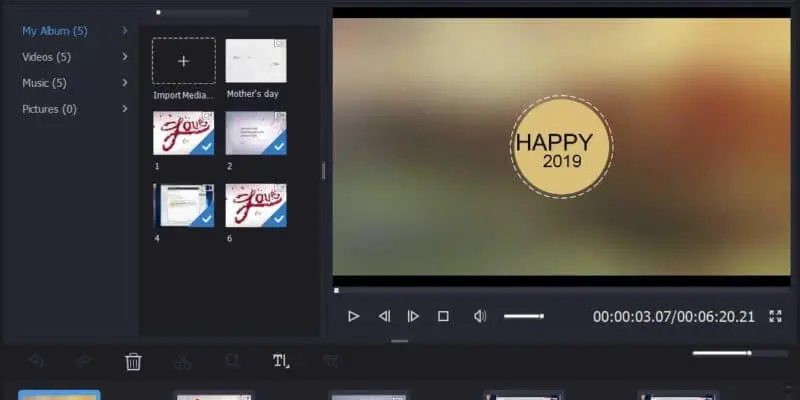
Comments